
Top 5 apps for office workers
One of the iconic events of 1990s was “Dot-com” bubble. Emergence and massive growth of internet caused the stock price of internet companies rise. Seeing the potential, the number of websites launched during this period was snowballing. However, we live in a slightly different Internet environment and generation of users that requires more quick, easy to reach and to use version of websites which is called “app”. Applications usually offer fast reach and personalized version of websites where you can download and customize the program as you wish, in comparison to standard web and mobile version of websites. Applications can be classified into many categories such as products&services, news, entertainment etc.
If you are a business owner, office worker or intern and trying to get your head around tons of apps to organize your work routine – get ready to hear more about my Top 5 apps choice that you can download easily from Google Play or App Store.
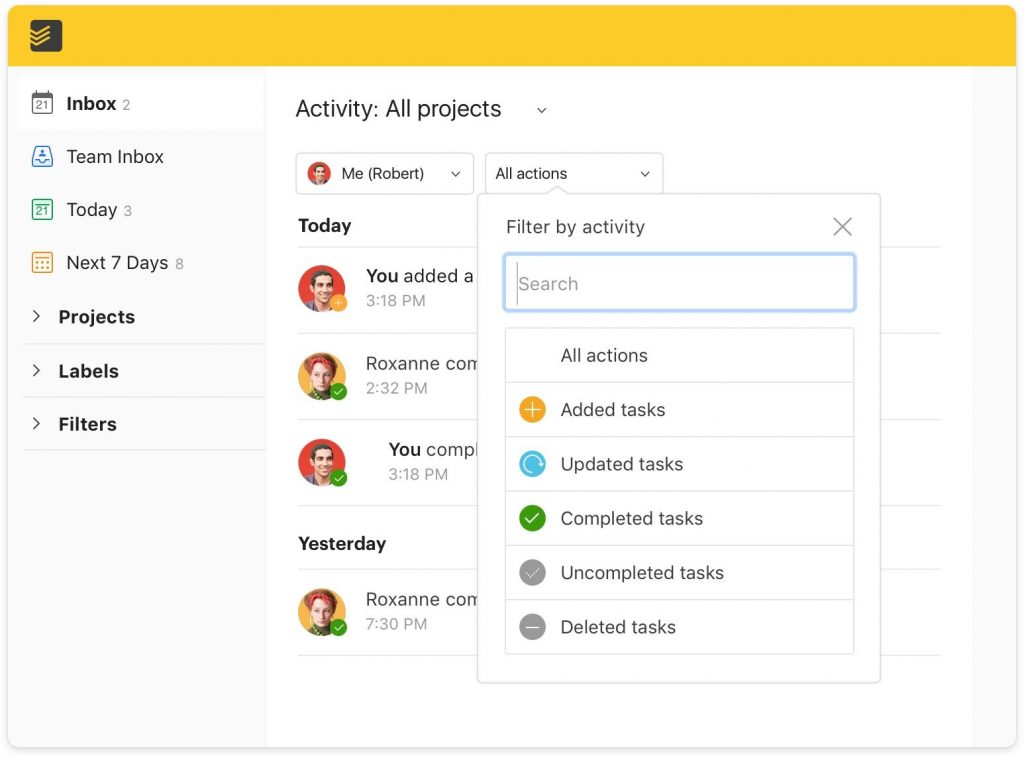
Todoist. If you wake up in the morning and start thinking about what urgent tasks you will do on that given day, it is already too late. Decision making is one of the energy consuming activities for human brain. If you spend half an hour in the morning forcing your brain to think about what it will achieve during the day, you waste the most productive time of the day. It is similar to choosing an outfit. If you have a ready outfit waiting for you to dress up and start the day, you will be more motivated to wake up and do the rest of things you are supposed to, rather than spending precious minutes in front of wardrobe. Same is true for other things. Having a ready to-do-list organized a day before, based on priorities, will make your mornings less stressful. Some people prefer using paper and pen for daily task list, but if you live glued to your phone just like most of us, it is better to use an app that you can access from any device.
Todoist is my favorite among many in these “organize” category apps. Different versions for students, developers, freelancers, small businesses and entrepreneurs, offers broad personalization opportunities and gives you freedom to create yourself a workspace just like a bullet journal. You can construct the app as you wish and comfortable with, create colored tags, synchronize it with calendar to get reminders for events and many more details based on your needs. By pouring out everything you have in mind for the next day, you will feel much less stressed as you know that anything that crossed your mind regarding the things you should do is written in details on your mobile device or computer. Additionally, if you have routine tasks or you want to build a habit, you can make Todoist record your progress regarding the habits and goals, and visualize your productivity trends. You can get acquainted with pricing and organizational features here.
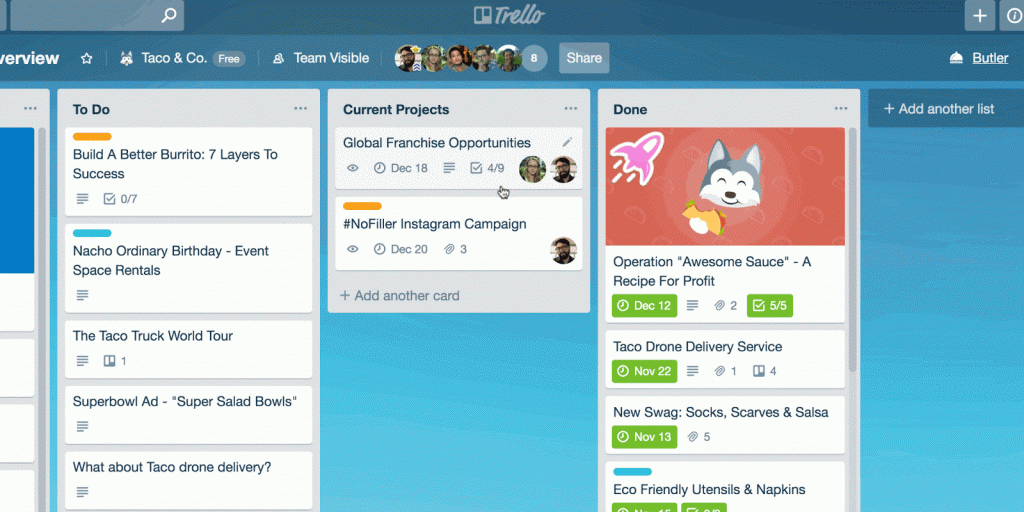
Trello. Have you ever wondered at the end of busy workday what you achieved? Which project your team has finished, what you need to continue doing tomorrow, or at which level of project are your team members on? In case the answer is yes, Trello can be a great tool to keep your group work organized and ease the communication among group members. In this app you can create different groups and define your goals for different projects, organize tasks in categories like “on progress”, “done”, assign tasks, set due dates, and as they finish they could report the progress so that whole group is on the same page. While on progress or done level, you can comment on each other’s work, change deadlines, attach files which would help all members to see what group is working on.
Besides work, you can create your own personal board to classify your personal tasks into daily, weekly and monthly, list the videos and movies you plan to watch, books you want to read and write your notes. This kind of organized work may seem tiring, but in fact, it takes off your mind on thinking about what to do next and see what you have achieved clearly. To get more information about specific features, you can visit Trello.

Evernote. Notebooks (paper-based ones) people used to carry becomes history as most people do not have time to write down huge amount of information they get. What they are looking for is the ability to copy-paste the information they receive quickly, be it verbal or written, access it via multiple devices, like smartphones, work and personal computers. Evernote is an application that serves this need of working people. Windows, Android and IOS has its own note taking apps, but if you use multiple operating systems, you cannot synchronize your notes among devices. Evernote being an independent application, gives you the freedom of choice on which device to work on.
What makes Evernote invaluable for me is the ability to record different types of data (documents, pictures, presentations, voice and video records) in one place. If you want to document work related projects and share it with coworkers or groupmates, you can either export your notes into a pdf version after you finish and share it with team, or better, give them access to your specific notes so that both of you (it can be more than 2 people as well) could add and edit notes on the app. Evernote offers free service unless you want to use same account in more than 2 devices, however, you can use web version of app as well if you do not want to pay fee (which starts from $7.99 per month).
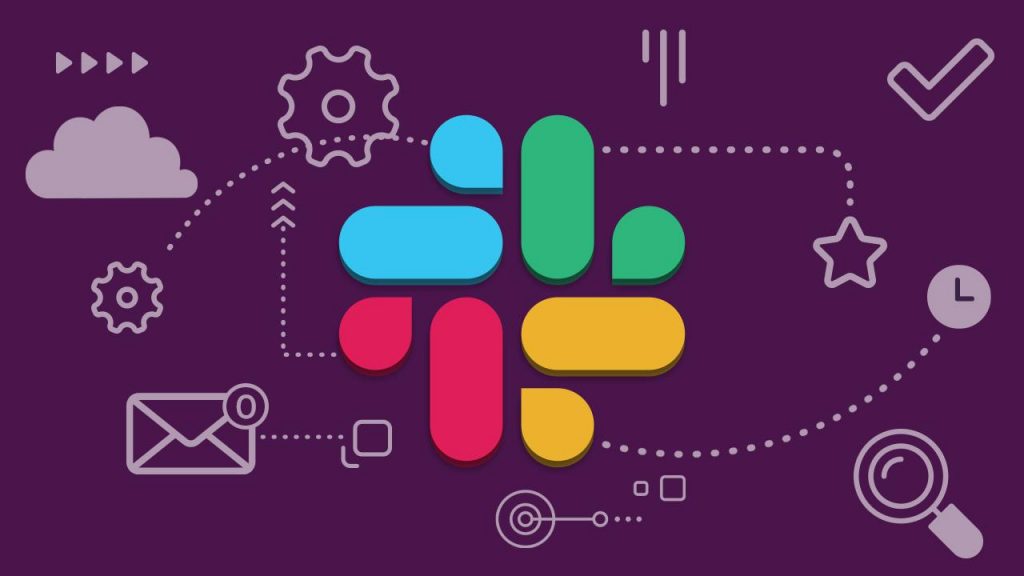
Slack. “Coming together is a beginning, staying together is progress, and working together is a success” said once Henry Ford. As a person who invented specialization concept, he understood the crucial role of combining specialties and teamwork to achieve success, however, it is not as simple as it sounds. Effective communication in the era of internet, is essential for successful team projects. Above mentioned apps can help you to organize what you are doing and share it with your teammates. Nevertheless, Slack whose slogan is “Where work happens”, aims to create a digital workspace for teams where they can do anything necessary to get any project done. It gives opportunities for calls, messaging, integration of other software such as Google Drive, Office 365, Salesforce so that you can have every information you need to get things done in one place and control it among various devices. Those who tired Slack once would hardly migrate to another corporate instant messenger. It has both free and paid versions with different feature offers.
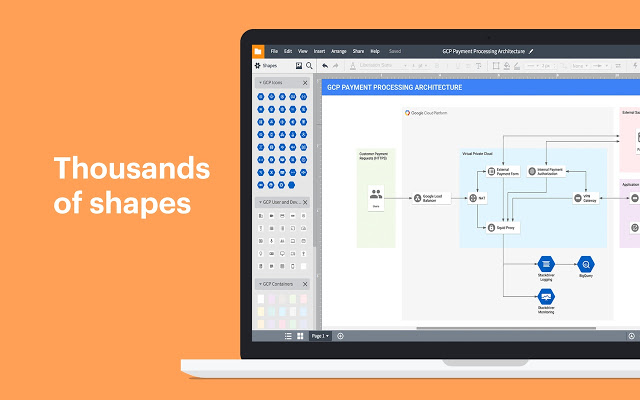
Lucidchart. Thoughts and ideas are complex bundle of information. You can brainstorm as much as you want, come up with brilliant ideas, nonetheless, no matter how great the idea is, if it is not turned into a plan, it is worthless. And how to do it? With process mapping. Only way a thought can become a reality is following a plan with clearly defined steps to achieved ultimate purpose. Big ideas like Google, Netflix, Microsoft, Amazon became reality with finding a goal and designing ways to achieve it. Lucidchart which is a visual project management platform offers a workspace where you can put your ideas and generate projects.
Diagramming, flowcharting, software and systems design, process mapping, organizational chart design and agile planning are main services provided by Lucidchart to create and manage a project, be it an individual, group or organizational one. Wide range of customization offers will help you to find a template to serve your needs and create what you have in mind as project plan. The industry you are in, or the market you plan to enter, does not matter for Lucidchart. 99% of the Fortune 500 from unrelated areas choose Lucidchart to manage their IT, Operations, product and sales processes. Besides visual aid tools, Lucidchart proposes case studies, videos and blog to share the experience among users. Here you can get more information about pricing and other specific offers.
by: Zabita Verdizada
Thousands of businesses are searching for office spaces every month. Get yours – at mAIndspace!





